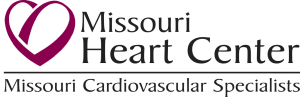Thank you for Choosing Missouri Heart Center for your telehealth visit!
Thank you for Choosing Missouri Heart Center for your telehealth visit!
Here are some important things to know before you get started:
Before you start your video visit
- You will need to be an established patient with a Missouri Heart Center provider. For a list of providers, please visit our website @ https://moheartcenter.com/
- You will need a camera on your device (phone, tablet or computer), a microphone, and a reliable internet connection. If using mobile data, a 4G or higher connection is required.
Before your video visit
- Visit https://help.myupdox.com/help/videochat-devicetest for a Video Chat Device Test.
- Visit Updox Video Chat for Patients – Here’s how it works for a short “How it works” video.
- Supported Devices * While we try to support as many devices as possible, please checkcompatibility for your device. Depending on your device’s operating system and security/privacy settings, you may see popup messages asking if you want to allow access to the camera and microphone. Click on Allow for both popups.
o Desktop or laptop computer with webcam and microphone- Smart phones:
- Samsung: Galaxy s7 and up ▪ One Plus 3t and up
- Google: Pixel 3+
- Apple: iPhone 7+ and up
- Tablets:
- Android (Oreo and above)
- Apple iPad (iOS 12 and above)
- Quick Tip: Make sure your device has the most up-to-date operating system. Each device may use privacy settings that should be reviewed.
- Smart phones:
- Supported Browsers
- Chrome v74 or newer: Windows, Mac, and Android (Preferred browser for PC)
- Microsoft Chromium Edge v. 80 or newer: Windows
- Firefox v73 or newer : Windows, Mac, and Android
- Safari: iOS 11+ and Mac OS 10.10+ (Preferred browser for iPad and iPhone)
- Samsung Internet Browser v10 or newer: Android
- Quick Tip: Make sure your browser has the most up-to-date version. For Example, when using Chrome, click into settings (three vertical dots in upper right-hand corner) and click on “About Chrome”
The day before your video visit
- You will receive a call from a Missouri Heart Center scheduler/receptionist to verify your demographic information and any additional information required for your telehealth visit with a Missouri Heart Center provider.
- Your telehealth visit will be treated similar to an office visit and billed accordingly.
15 minutes before your video visit
- You will receive a call from a medical assistant at the practice to review your medical history, current medications and all applicable medical information for the visit.
During your video visit
- No audio or video is recorded during a video visit.
- If you’ve physically blocked your camera for privacy reasons, you will need to un-block it beforeyou can participate in the visit.
- At any time after joining the visit, you can mute your microphone or stop your outgoing video stream, if necessary, using the corresponding button.
- You must be physically located in a state where your provider is licensed to practice medicine. If not, our staff will end the visit and work with you to reschedule. If you didn’t receive this information for your provider during scheduling, contact your provider’s office to confirm.
If you miss your video visit
- If you aren’t checked in 15 minutes before the visit and our staff cannot reach you by phone, we will cancel the video visit and work with you to reschedule.
We also recommend setting up a login for the Missouri Heart Center Patient Portal. During the check-in process, we will verify your email address and send you an email with information of how to access the patient portal. When you have your login information, the patient portal can be accessed here: https://patientportal.moheartcenter.com/
Listed below are resources to verify that your smartphone and/or computer meet the requirements for Telehealth services
Click Here to download patient letter (above).
Click Here to download walk through instructions.
Click Here for a “How To” video explaining the process to start a Telehealth call with your healthcare provider.
Click Here to test your device compatibility.
Click Here to test your internet speed connection
*For optimal results, a reliable, high-speed internet connection with a download speed of at least 10 Mbps will minimize connection issues and provide the best video quality.*